Login in Windows System Without Keyboard
Have you ever experienced that your Keyboard is down and you cannot login to your windows system because you cannot write your password?
It happened to me in the past. I did not know that Microsoft had included a way in your login screen which allows you to log in just by using the mouse, or if you have a touchscreen system then you can use that to login to the Windows System.
Let's see how we can use just your mouse to log in. Just open up your laptop like normal and then look for a symbol as shown below which is the Ease of Access Center.
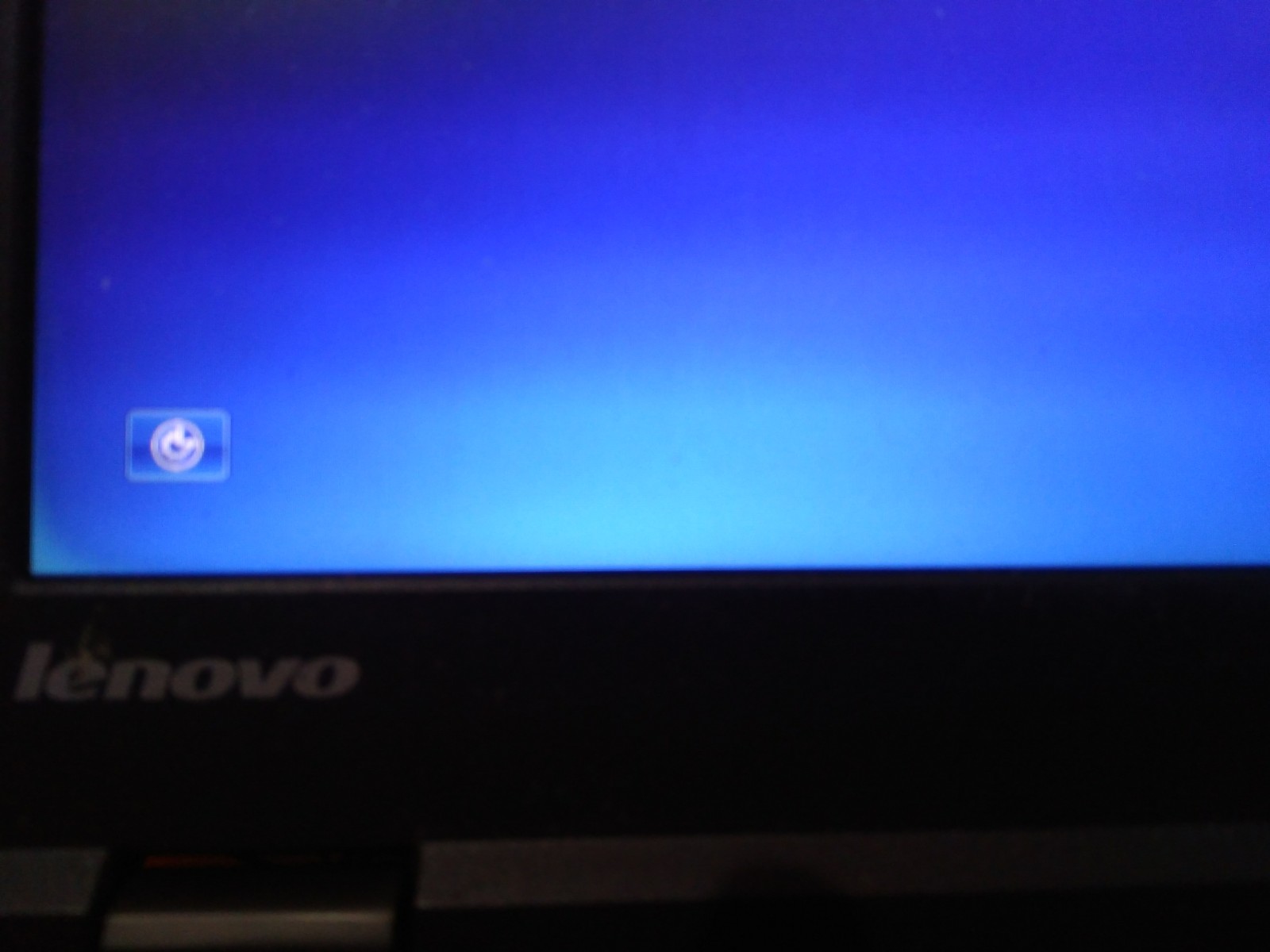
When you click on Ease of Access Center button you will see a lot of options like Hear text on screen read aloud, make items on screen larger and similarly you will see Type without the keyword i.e. On Screen Keyboard.
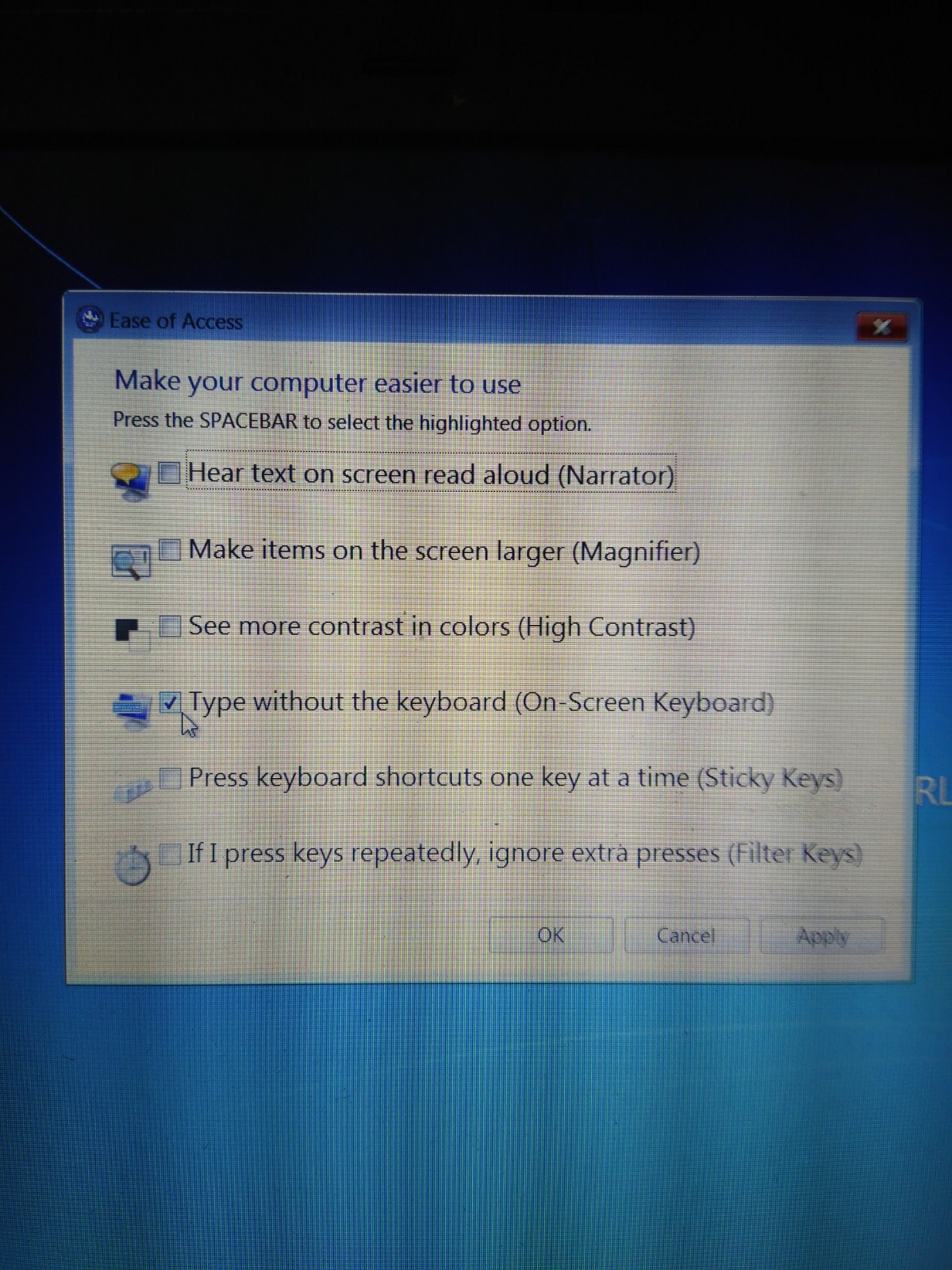
When you click on On Screen Keyborad you will get the Keyboard On the Screen and it will have the same functionality as the normal keyboard.
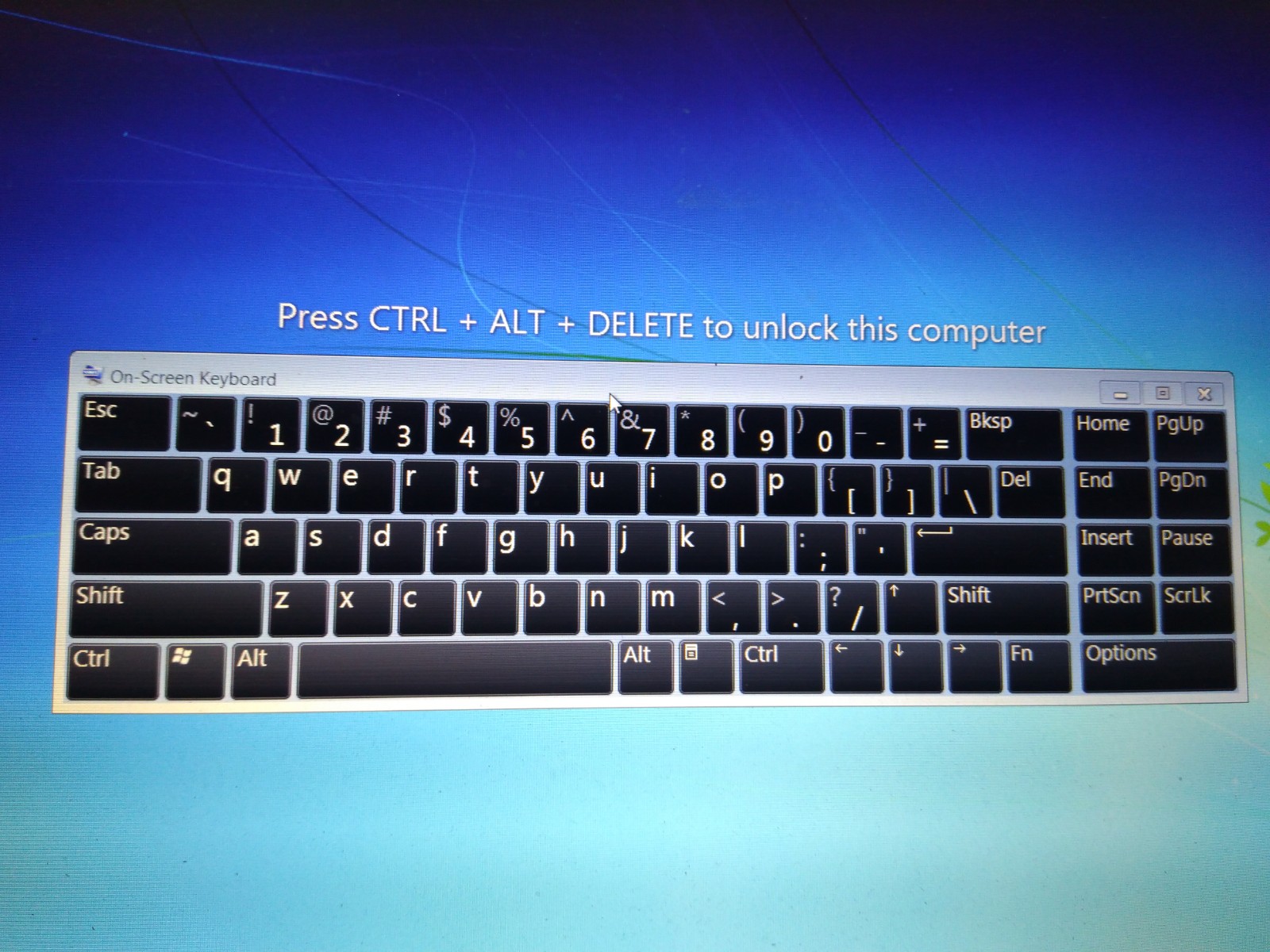
Follow @codingdefined